Choose ONE social medium and make a start!
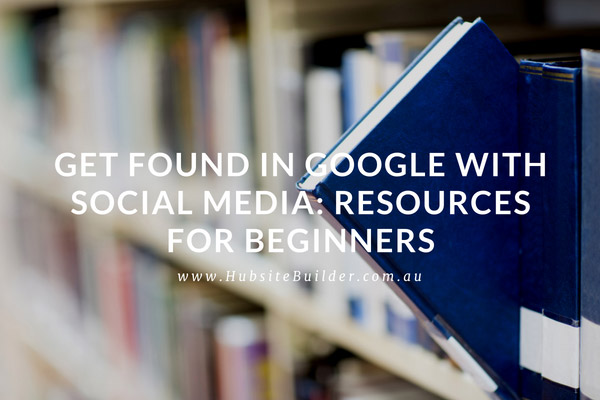
Congratulations to everyone who joined Hubsite Builder’s Social Media Secrets For Small Business seminar last night – I love active learners and your participation and questions really add value to your own learning and to the other participants – thank you.
This seminar was really for beginners and for business owners who are still plucking up the courage to take the leap into the new marketing paradigm of inbound marketing. As promised at the seminar here are a few resources to give you some useful background information and practical tips to build the confidence to make a start.
Books and resources to kick-start your social media confidence
These books are all available at Amazon, and most are available in Kindle format for fast and easy downloading and reading on your computer with Kindle for PC:
- The Facebook Marketing Book, Dan Zarrella
- Connection Generation, Iggy Pintado
- The New Community Rules: Marketing On The Social Web, Tamar Weinberg
- Inbound Marketing: Get Found Using Google, Social Media, And Blogs, Dharmesh Shah
- Twitter Revolution: How Social Media and Mobile Marketing is Changing The Way We Do Business & Market Online, Deborah Micek and Warren Whitlock
Deborah Micek, live presentations in Australia this month

Deborah Micek, the author of Twitter Revolution, is one of my mentors and will be presenting LIVE at the Ultimate Success Systems Sydney 7-8 May 2011. This is a FREE event and will also take place in Brisbane and Melbourne. You can read all about it and listen to some FREE preview audios here. Maybe I’ll see you there?
Monitor your social media presence with Google Alerts
When you launch your social media campaign you will want to monitor and measure its effectiveness. An easy, free way to do that is with Google Alerts.
What are Google Alerts?
Google Alerts are emails sent to you when Google finds new results — such as web pages, newspaper articles, or blogs — that match your search term. You can use Google Alerts to monitor anything on the Web. For example, you could use Google Alerts to:
- find out what is being said about you, your company or your product
- monitor a developing news story that may impact your business
- keep up to date on a competitor or industry
Here’s how it works:
- You enter a query ( keywords, search terms) that you’re interested in.
- Google Alerts checks regularly to see if there are new results for your query.
- If there are new results, Google Alerts sends them to you in an email.
Facebook help and hints
I recommend that you check out Mari Smith’s Facebook page and her many free and paid resources to help you make a start with your Facebook business page.
Hubsite Builder’s social media profiles
- Are we following each other on Twitter?
- Are we linked on LinkedIn?
- Please “Like” my Facebook page
- Have you checked out my videos on YouTube?
Choose ONE social medium and make a start!
Which social media channel will you choose to make a start?
Here’s To Getting YOUR Business Found Online
The Hubsite Builder Team
